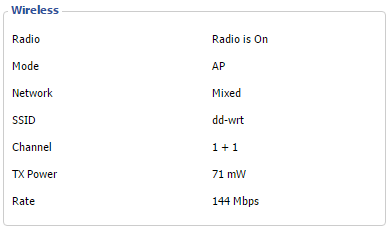DD-WRT build 27805 - 2015/09/11 Problem with channels
| Author | Message | ||||
|---|---|---|---|---|---|
| Julio_MotoMod DD-WRT Novice Joined: 22 Sep 2014 Posts: 27 |
|||||
|
|
|||||
| Sponsor |
|||||
| mrjcd DD-WRT Guru Joined: 31 Jan 2015 Posts: 6290 Location: Texas |
|||||
|
|
|||||
| Julio_MotoMod DD-WRT Novice Joined: 22 Sep 2014 Posts: 27 |
|
||||
|
|
|||||
| mr_hyde DD-WRT Novice Joined: 29 Dec 2012 Posts: 36 Location: Germany |
|
||||
|
|
|||||
| mrjcd DD-WRT Guru Joined: 31 Jan 2015 Posts: 6290 Location: Texas |
|||||
|
|
|||||
| Julio_MotoMod DD-WRT Novice Joined: 22 Sep 2014 Posts: 27 |
|
||||
|
|
|||||
| All times are GMT |